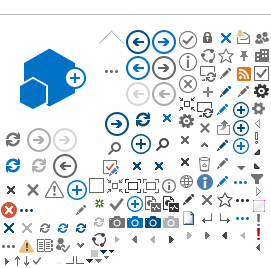This website is best viewed with Internet Explorer™ 7.0 or higher. Viewing this site with a web browser version less than I.E. 5.5 is not recommended.
 To download Microsoft Internet Explorer®, click on the icon to the left and follow the browser's instructions. For help, access Microsoft's help center, or contact the browser's tech support.
To download Microsoft Internet Explorer®, click on the icon to the left and follow the browser's instructions. For help, access Microsoft's help center, or contact the browser's tech support.
AOL users, you'll need to log in normally to connect, then switch over to (run) Internet Explorer. For help contact AOL tech support.
Tips for Downloading and Installing your Browser
- Before you download a new browser, make sure you select your computer's operating system (Macintosh or Windows 95/98/2000/XP).
- Select a 128-bit Encryption browser for maximum security.
- Follow the download instructions from the provider's website. If you experience any problems contact the provider for support.
- Use the "Help" pull-down menu at the top of your browser anytime to get help.
- After the download is complete, follow the provider's instructions on installing the browser. Again if you need support contact the provider
The Georgia Department of Education assumes no responsibility for problems incurred when download or installing a new or upgraded browser. This page serves only as a suggestion guide for users who are currently experiencing problems accessing our web page.