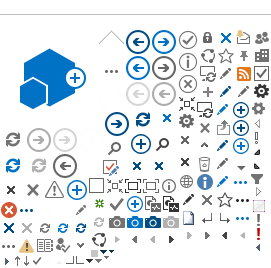| GPS for Students with Significant Cognitive Disabilities: A Change of Scenery | Category: Programs | Grade(s): KK, 1, 2, 3, 4, 5, 6, 7, 8, 9, 10, 11, 12 |
| Standard(s): |
|

  | Introduction - Toni Waylor-Bowen | Category: Programs | Grade(s): KK, 1, 2, 3, 4, 5, 6, 7, 8, 9, 10, 11, 12 |
| Standard(s): |
Once a video selection is expanded, a "Watch Video in iTunes" link will be available above each video photo. Clicking that iTunes link will launch the iTunes player, download the video and allow it to be viewed in iTunes. From iTunes, the video can be synced with a Video iPod for playback. |

  | Fact or Fiction | Category: Programs | Grade(s): KK, 1, 2, 3, 4, 5, 6, 7, 8, 9, 10, 11, 12 |
| Standard(s): |
|

  | Question/Answer Non-Endorsement Statement | Category: Programs | Grade(s): KK, 1, 2, 3, 4, 5, 6, 7, 8, 9, 10, 11, 12 |
| Standard(s): |
Once a video selection is expanded, a "Watch Video in iTunes" link will be available above each video photo. Clicking that iTunes link will launch the iTunes player, download the video and allow it to be viewed in iTunes. From iTunes, the video can be synced with a Video iPod for playback. |

  | Law of the Land | Category: Programs | Grade(s): KK, 1, 2, 3, 4, 5, 6, 7, 8, 9, 10, 11, 12 |
| Standard(s): |
Once a video selection is expanded, a "Watch Video in iTunes" link will be available above each video photo. Clicking that iTunes link will launch the iTunes player, download the video and allow it to be viewed in iTunes. From iTunes, the video can be synced with a Video iPod for playback. |

  | Resource Guide | Category: Programs | Grade(s): KK, 1, 2, 3, 4, 5, 6, 7, 8, 9, 10, 11, 12 |
| Standard(s): |
Once a video selection is expanded, a "Watch Video in iTunes" link will be available above each video photo. Clicking that iTunes link will launch the iTunes player, download the video and allow it to be viewed in iTunes. From iTunes, the video can be synced with a Video iPod for playback. |

  | Differentiated Instruction: Water Cycle | Category: Programs | Grade(s): KK, 1, 2, 3, 4, 5, 6, 7, 8, 9, 10, 11, 12 |
| Standard(s): |
Once a video selection is expanded, a "Watch Video in iTunes" link will be available above each video photo. Clicking that iTunes link will launch the iTunes player, download the video and allow it to be viewed in iTunes. From iTunes, the video can be synced with a Video iPod for playback. |

  | Resouce Guide Appendices | Category: Programs | Grade(s): KK, 1, 2, 3, 4, 5, 6, 7, 8, 9, 10, 11, 12 |
| Standard(s): |
Once a video selection is expanded, a "Watch Video in iTunes" link will be available above each video photo. Clicking that iTunes link will launch the iTunes player, download the video and allow it to be viewed in iTunes. From iTunes, the video can be synced with a Video iPod for playback. |

  | Introduction to GPS | Category: Programs | Grade(s): KK, 1, 2, 3, 4, 5, 6, 7, 8, 9, 10, 11, 12 |
| Standard(s): |
Once a video selection is expanded, a "Watch Video in iTunes" link will be available above each video photo. Clicking that iTunes link will launch the iTunes player, download the video and allow it to be viewed in iTunes. From iTunes, the video can be synced with a Video iPod for playback. |

  | Activities and Materials to Access the GPS | Category: Programs | Grade(s): KK, 1, 2, 3, 4, 5, 6, 7, 8, 9, 10, 11, 12 |
| Standard(s): |
Once a video selection is expanded, a "Watch Video in iTunes" link will be available above each video photo. Clicking that iTunes link will launch the iTunes player, download the video and allow it to be viewed in iTunes. From iTunes, the video can be synced with a Video iPod for playback. |

  | Alignment Spreadsheet | Category: Programs | Grade(s): KK, 1, 2, 3, 4, 5, 6, 7, 8, 9, 10, 11, 12 |
| Standard(s): |
Once a video selection is expanded, a "Watch Video in iTunes" link will be available above each video photo. Clicking that iTunes link will launch the iTunes player, download the video and allow it to be viewed in iTunes. From iTunes, the video can be synced with a Video iPod for playback. |

  | Access to the GPS Through Student Activities | Category: Programs | Grade(s): KK, 1, 2, 3, 4, 5, 6, 7, 8, 9, 10, 11, 12 |
| Standard(s): |
Once a video selection is expanded, a "Watch Video in iTunes" link will be available above each video photo. Clicking that iTunes link will launch the iTunes player, download the video and allow it to be viewed in iTunes. From iTunes, the video can be synced with a Video iPod for playback. |

  | Questions & Answers | Category: Programs | Grade(s): KK, 1, 2, 3, 4, 5, 6, 7, 8, 9, 10, 11, 12 |
| Standard(s): |
Once a video selection is expanded, a "Watch Video in iTunes" link will be available above each video photo. Clicking that iTunes link will launch the iTunes player, download the video and allow it to be viewed in iTunes. From iTunes, the video can be synced with a Video iPod for playback. |

  | Teachers-As-Advisors Intro & Module 1: Establishing Need and Gaining Awareness of Data | Category: Programs | Grade(s): 9, 10, 11, 12 |
| Standard(s): |
Once a video selection is expanded, a "Watch Video in iTunes" link will be available above each video photo. Clicking that iTunes link will launch the iTunes player, download the video and allow it to be viewed in iTunes. From iTunes, the video can be synced with a Video iPod for playback. |

  | Module 2: The Educational and Career Planning Process | Category: Programs | Grade(s): 9, 10, 11, 12 |
| Standard(s): |
Once a video selection is expanded, a "Watch Video in iTunes" link will be available above each video photo. Clicking that iTunes link will launch the iTunes player, download the video and allow it to be viewed in iTunes. From iTunes, the video can be synced with a Video iPod for playback. |

  | Module 3: Articulating a Statement of Purpose | Category: Programs | Grade(s): 9, 10, 11 |
| Standard(s): |
Once a video selection is expanded, a "Watch Video in iTunes" link will be available above each video photo. Clicking that iTunes link will launch the iTunes player, download the video and allow it to be viewed in iTunes. From iTunes, the video can be synced with a Video iPod for playback. |

  | Module 4: Strategic Planning for Parent/Family Involvement | Category: Programs | Grade(s): 9, 10, 11, 12 |
| Standard(s): |
Once a video selection is expanded, a "Watch Video in iTunes" link will be available above each video photo. Clicking that iTunes link will launch the iTunes player, download the video and allow it to be viewed in iTunes. From iTunes, the video can be synced with a Video iPod for playback. |

  | Teachers-As-Advisors Intro & Module 5: Achieving Consensus on Organization and Logistics | Category: Programs | Grade(s): 9, 10, 11, 12 |
| Standard(s): |
Once a video selection is expanded, a "Watch Video in iTunes" link will be available above each video photo. Clicking that iTunes link will launch the iTunes player, download the video and allow it to be viewed in iTunes. From iTunes, the video can be synced with a Video iPod for playback. |

  | Module 6: Designing Framework-Based Content for Delivery | Category: Programs | Grade(s): 9, 10, 11, 12 |
| Standard(s): |
Once a video selection is expanded, a "Watch Video in iTunes" link will be available above each video photo. Clicking that iTunes link will launch the iTunes player, download the video and allow it to be viewed in iTunes. From iTunes, the video can be synced with a Video iPod for playback. |

  | Module 7: Understanding and Fully Utilizing Assessment Results | Category: Programs | Grade(s): 9, 10, 11, 12 |
| Standard(s): |
Once a video selection is expanded, a "Watch Video in iTunes" link will be available above each video photo. Clicking that iTunes link will launch the iTunes player, download the video and allow it to be viewed in iTunes. From iTunes, the video can be synced with a Video iPod for playback. |

  | Module 8: Determining the Level of Leader Involvement and Support | Category: Programs | Grade(s): 9, 10, 11, 12 |
| Standard(s): |
Once a video selection is expanded, a "Watch Video in iTunes" link will be available above each video photo. Clicking that iTunes link will launch the iTunes player, download the video and allow it to be viewed in iTunes. From iTunes, the video can be synced with a Video iPod for playback. |

  | Module 9: Professional Learning and On-going Support | Category: Programs | Grade(s): 9, 10, 11, 12 |
| Standard(s): |
Once a video selection is expanded, a "Watch Video in iTunes" link will be available above each video photo. Clicking that iTunes link will launch the iTunes player, download the video and allow it to be viewed in iTunes. From iTunes, the video can be synced with a Video iPod for playback. |

  | Module 10: Assessing the Effectiveness of a TAA Program | Category: Programs | Grade(s): 9, 10, 11, 12 |
| Standard(s): |
Once a video selection is expanded, a "Watch Video in iTunes" link will be available above each video photo. Clicking that iTunes link will launch the iTunes player, download the video and allow it to be viewed in iTunes. From iTunes, the video can be synced with a Video iPod for playback. |